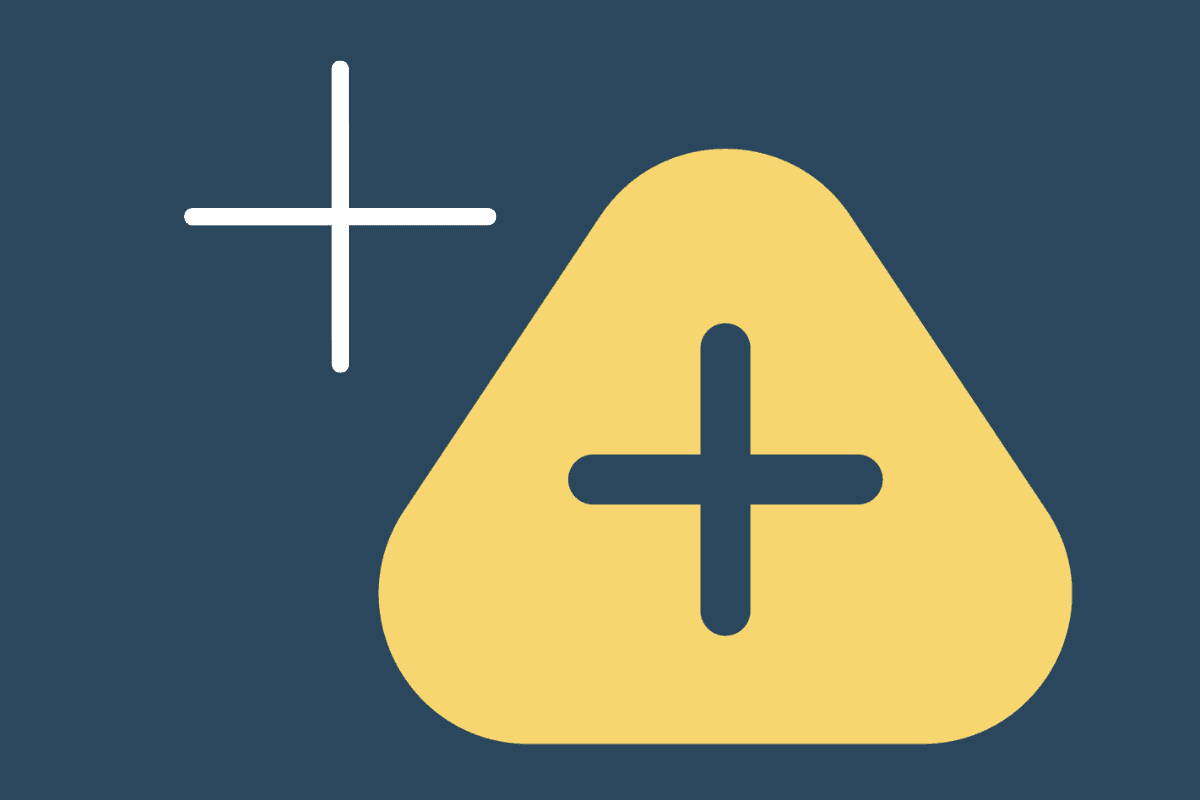
Sometimes processes aren’t integrated, but there are workarounds to achieve the result you want. This is one of those.
Where do you raise purchase orders? How do you get approval workflows? How do you match the Bill to the PO? How do you get job costing?
For the purposes of this blog WorkflowMax = WFM, ApprovalMax = AM, and Receipt Bank = RB.
The integrations that will definitely be active are:
AM – Xero (POs & Bills)
RB – Xero (Bills)
WFM – Xero (Sales & Payments)
Optionally you could utilise these integrations:
WFM, AM, and Xero all have PO functionality. But only AM has the approval workflows, so you need to get the PO into there. WFM is not integrated to AM, so for approval workflows to trigger the PO must be raised in either AM or Xero.
Here is the process if it is raised in ApprovalMax.
When all approvals are in place, the Purchase Order is created in Xero as “Authorised” (or changed to authorised if already created) and moved to the “Approved” list in AM.
If you would like the purchase order to be in WFM as well, then a record of it would need to be manually created.
When the bill comes into RB it can either be sent straight to AM or to Xero (as draft) and then onto AM.
Once in AM, the Bill can be matched to the PO as part of the approval workflow using advanced settings.
When all approvals are completed the bill will be updated in Xero to awaiting payment.
If you would like the bill to move into WFM, then:
a) If you’ve already manually created the PO in WFM you’d need to mark that as billed and manually enter dates etc.
b) If you haven’t already created the PO in WFM, you could use the RB – WFM integration. This would move the Bill into WFM as a PO which you would then need to mark as billed.
Sales invoices move from WFM to Xero. If sales invoice approval is required then the sales invoice in Xero must have the ‘awaiting approval’ status for it to be picked up by AM.
Customer payments against sales invoices in Xero are automatically synced with the corresponding sales invoice in WFM, automatically keeping both systems reconciled at all times.
This can be done using WFM provided there is cost data.
Otherwise Xero could be used for job costing via tracking categories.
Latest news, events, and updates on all things app related, plus useful advice on app advisory - so you know you are ahead of the game.